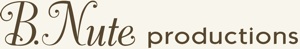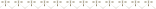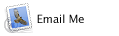HOME • SHOP • PARTY IDEAS • ORDER • ABOUT • CONTACT • BLOG
Betsy Nute Beier – Copyright 2014. All Rights Reserved – Privacy & Security Statement

Help/FAQ
Need help? Below are some Frequently Asked Questions that may provide you the information you are looking for. Don’t see the answer here? Don’t hesitate to Contact Us with your questions!
I want to talk with someone! How can I contact B.Nute productions?
We’d love to talk with you! See our Contact page for the easiest ways to get a hold of us!
I want to order now! How do I order?
We’d love for your to order! Check out our Order page with detailed instructions how to place an order. Also, feel free to call 415.309.5473 to place an order.
Do I get a proof?
You will not get a proof, but you can enter your party details on the webpage in our Zazzle shop and see the image update on the left update accordingly. See Order page for more details.
When will I get my order?
Please see our Shipping Policies page for more details.
Is B.Nute productions a secure site to provide my personal information?
We take the privacy and security of your personal information seriously. For full details on our secure shopping/credit card processing, please see our Privacy and Security page.
What is a digital invitation and what can I do with it when I get it?
Digital invitations are a flexible alternative to ordering printed invitations. With a digital invitation you can either:
-
•Send the invitation in an email to your guests. Email invitations are a great “green” way to save on paper- and look good too!
-
•Print the invitation at home on your printer.
-
•Print the invitation at your local photo center
Print at your local Photo Center or Online Photo/Printing Company*
Since B.Nute productions’ digital invitations are standard “photo” sizes, you can easily have your invitation printed at your local photo center (i.e., Target, Costco, Artscow.com, Shutterfly- see below for more suggestions). Different photo centers produce different quality printed images, so it is recommended to test a print out at your local service to ensure the look is what you expect. It’s important to choose whether you’d like a matte or glossy finish. Each photo finish has a slightly different effect on the look of the invitation.
Print at Home
Your digital invitation can easily be printed at home on your personal color printer (ink jet or other). It’s advisable to print out on white card stock. The white paper color will allow the colors in the invite to stay true to how they look and not be muddied by the paper color. The heavier card stock will help prevent the ink from bleeding as well as create a nice look for your invitation. After you’ve printed them out, you can just trim the card to size.
Copy at Your Local Copy Center
Another option is to print out a color copy at home, then head to a local copy center and photocopy the amount you need. After you can trim to size. (Most copy centers have a paper cutter available to use.)
Email
Emailing your digital invitations are a great (green) way to save on paper yet still make an impression on your guests. If you plan to email it, it is recommended you request a lower resolution file upon order. This will ensure that you won’t clog up your guests’ inboxes once the invitation has been sent.
Envelopes
It is recommended to buy A7 sized envelopes to fit the standard 5”x7” flat invitations from B.Nute productions. (A7 envelopes are sized: 5.25”x7.25”). Of course, if this size is not available, you can use a large size envelope as well.
Can you recommend some places online to have my invitations/cards printed?
There are many, many different printing companies online that will print your invitation either as a photo or on paper stock. Below are some sites that have been recommended to me by customers and fellow artists:
http://www.modernpostcard.com/
https://www.shutterfly.com/prints/prints (print as a 5x7 photo)
http://www.snapfish.com/ (print as a 5x7 photo)
http://www.costcophotocenter.com/ (print as a 5x7 photo)
http://www.kodakgallery.com/prints/photo-prints (print as a 5x7 photo)
http://www.photoworks.com/shop/products/3175695?path=flat/cards-photo-only
http://www.greenerprinter.com/
http://www.overnightprints.com/
How do I save the attachment of my digital invitation to my hard drive?
To save the file to your computer:
-
On a PC:
-
Right-click on the image in this email
-
A pull down menu appears
-
Select "Save Picture as…"
-
A dialog comes up
-
Select where to save to your local hard drive
-
-
On a Mac:
-
Control-click on image in this email
-
A pull down menu appears
-
Select "Save Attachment…"
-
A dialog comes up
-
Select where to save the file to your local hard drive
The file is saved as a .jpg file.
Once saved to your local drive, you may send the invitation as an email to friends and family, print the file on your own printer, or have your local photo center print it!
If you have any problems with the file please email Betsy with questions.
Can I alter my digital invitation and use it for another occasion?
Digital files are copyright protected to B.Nute productions thus reuse or alterations is not permitted. We’d be happy to discuss a Custom Design or provide another order if you’d like a reprint with different details. For more digital file information, see our Store Policies page.
I don’t know the details of my party yet, but I want to order. What can I do?
No problem. You have 2 options: you can order a “standard” version of every invitation. This style invitation has the traditional “For, Date, Time, Location and RSVP” labels with room for your to hand write your parties details when you are ready.
Your second option is to place an order, yet wait for the proof until you have your party details solidified.
I have a photo I want to use that was done by a professional photographer. Can I use this photo?
We would love to use what ever photo you’d like, as long as you have copyright permission to use it! Most professional photographers will be clear in their contract with your their copyright policies. If you are unclear, contact your photographer. For more details on use of your photos, see our Store Policies page.
What is photo resolution? If I make mine higher, will I have a better quality photo?
Unfortunately, I can not create a higher resolution photo or better quality photo than what I’ve originally been given. Please choose your photos accordingly (preferably 200-300dpi) and with a clear, clean, and prominent framing of the person or subject. If for any reason, upon receipt of your photo, we are concerned with the quality, we will notify you immediately via email.